Manoa Market
Table of contents
Overview
Manoa Market is a web application that allows UH students, faculty, or staff to sell or purchase personal goods. At the end of every semester, there is always a large amount of unneeded or excess items. Students have textbooks they no longer have use for or dorm furniture to get rid of before they graduate. We intend to create an environment for all members of the UH system that allows “campus-specific” goods to be recycled and reused effectively.
To ensure the authenticity and safety of those involved in every purchase. Users are obligated to connect their accounts with UH credentials, so there is no anonymity. In addition, there is an explicit expectation that all transactions should occur on campus grounds.
User Guide
This section provides a walkthrough of the Manoa Market user interface and its capabilities.
Landing Page
The landing page is presented to users when they visit the top-level URL to the site.

Sign in and sign up
Click on the “Login” button in the upper right corner of the navbar, then select “Sign in” to go to the following page and login. You must have been previously registered with the system to use this option:
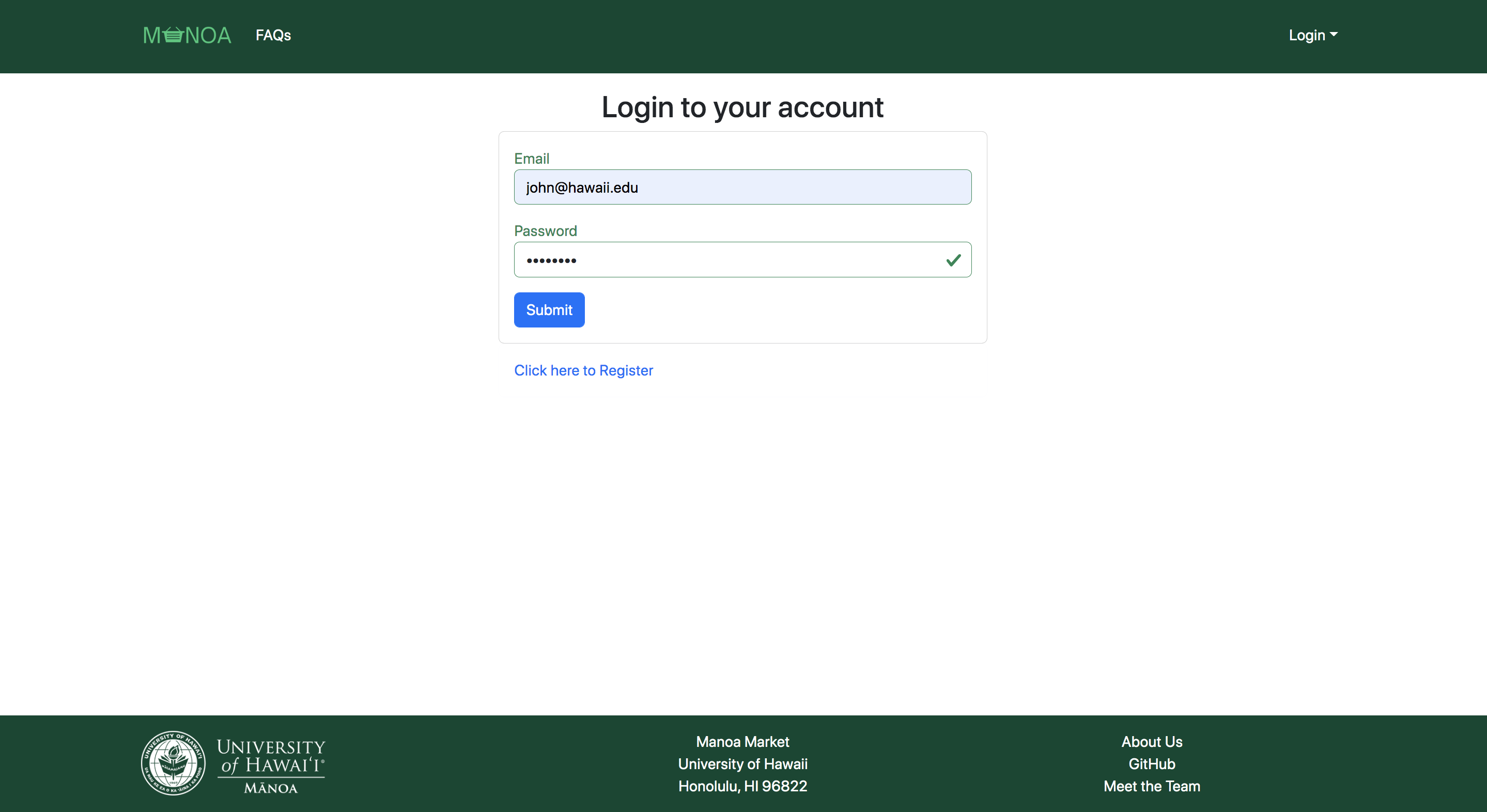
Alternatively, you can select “Sign up” to go to the following page and register as a new user:
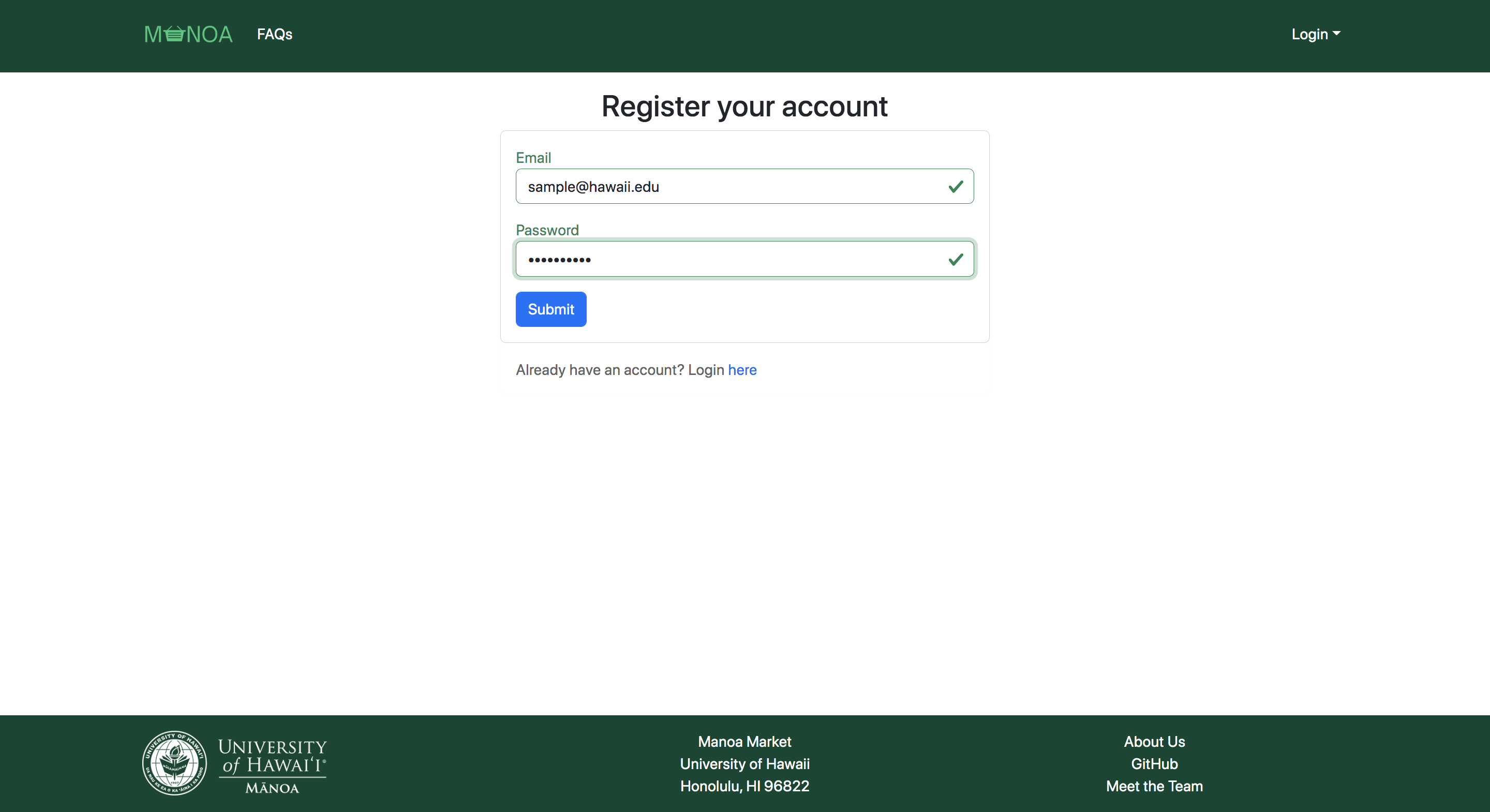
User Home page
Once you are logged in, you can browse through different available tabs, current listings or create your own.
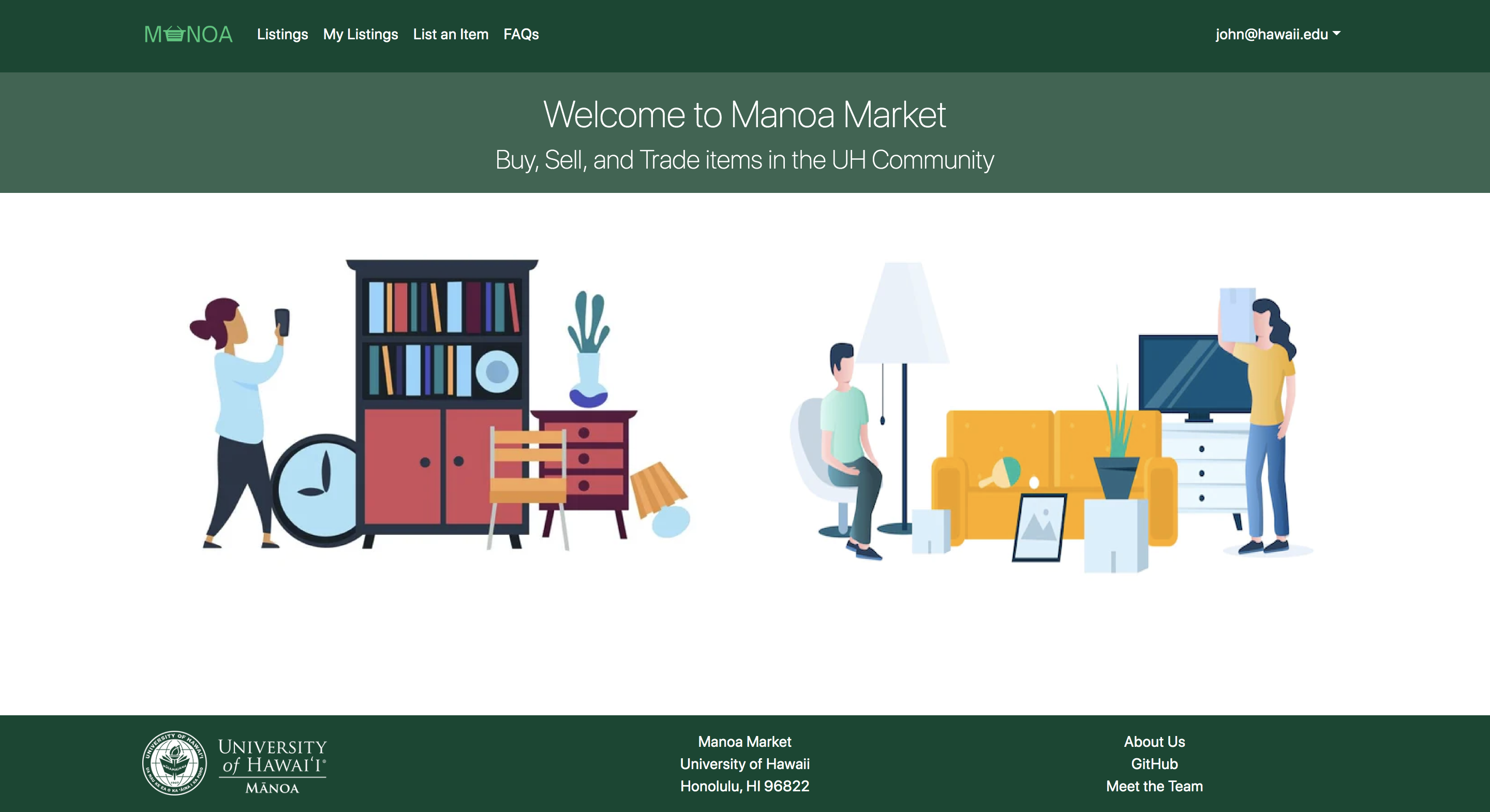
Listings page
The Listings page allows for user to look at all current listings in the UH system.
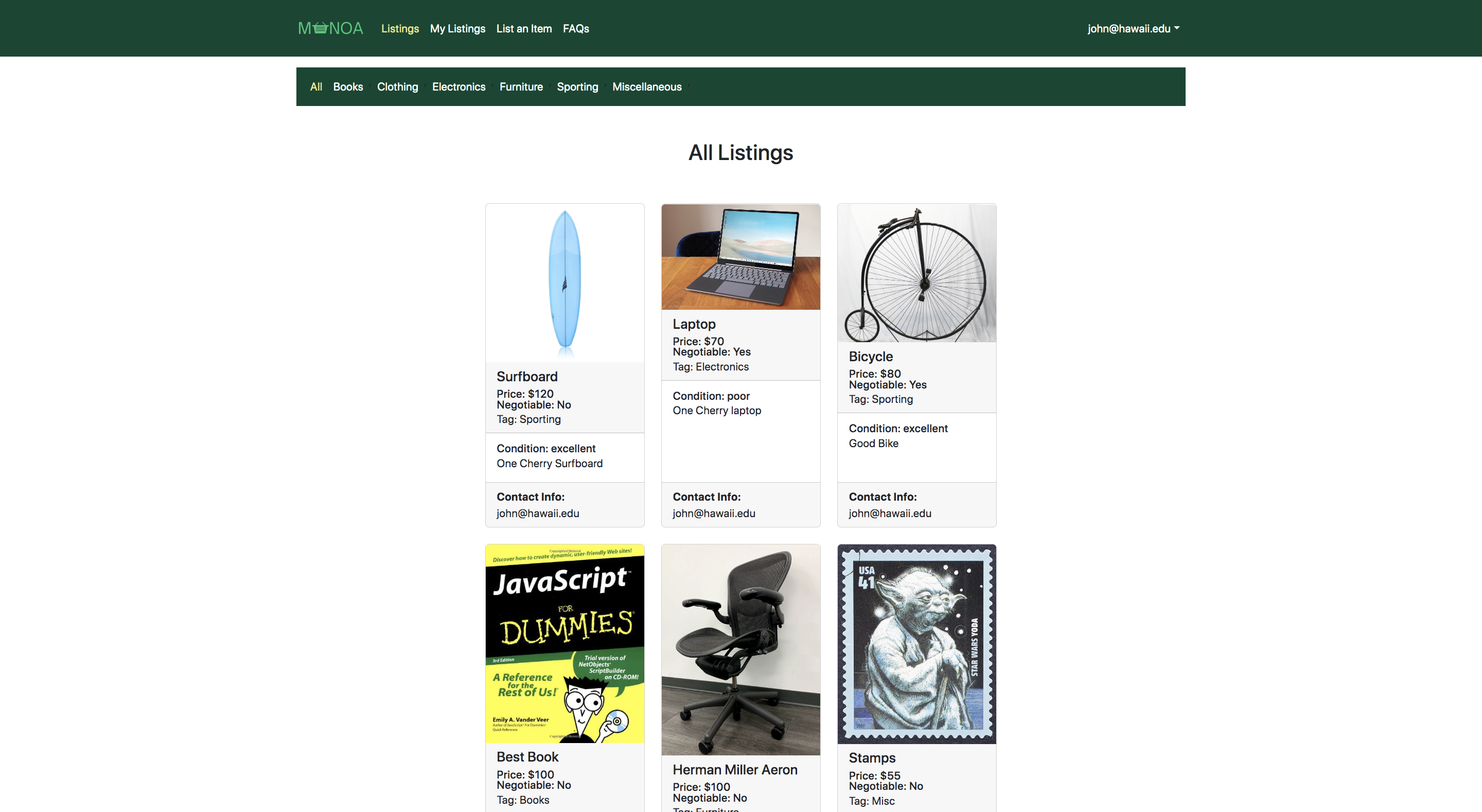
Categories
Under the all the Listings provides another navigation bar which organizes each listing into specified categories.
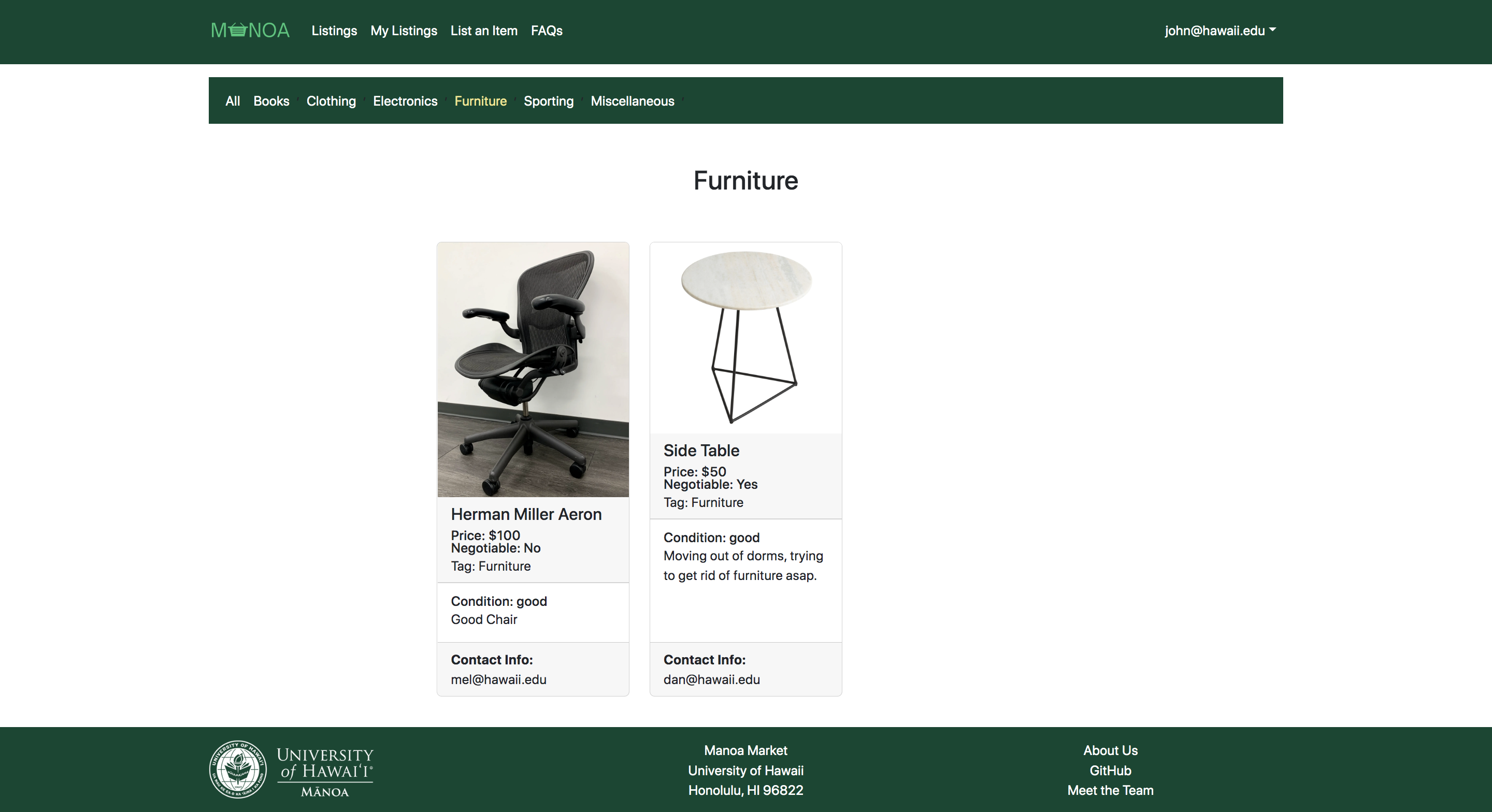
List Item page
The List Item page allows for user to list an item for sale. Item name, description, price, picture, and condition will be required.
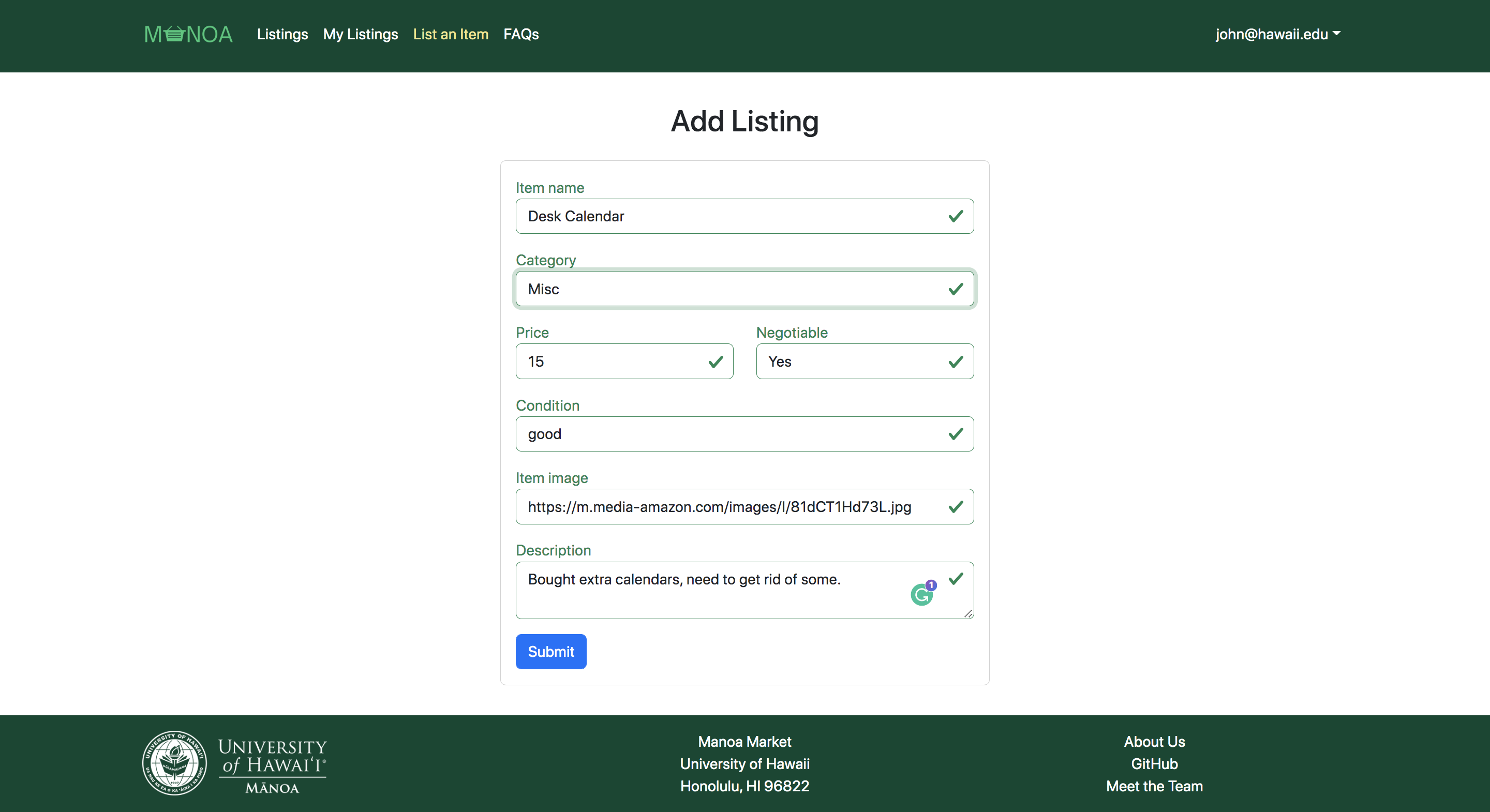
My Listings page
The My Listings page shows the listings that the owner has posted.
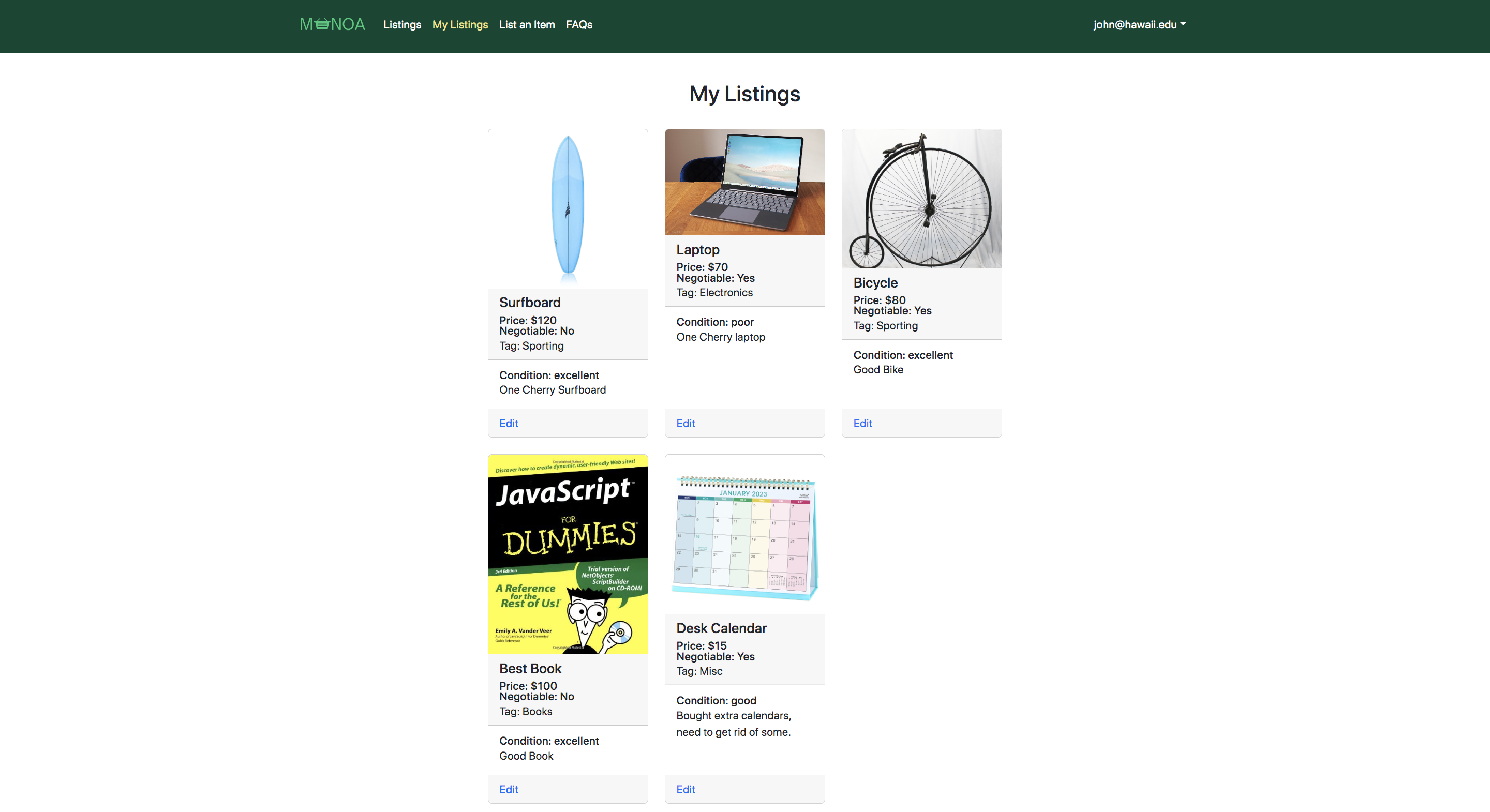
Edit Listings page
The Edit Listing page allows users to edit their own listing. It also allows to update the listings status to sold.
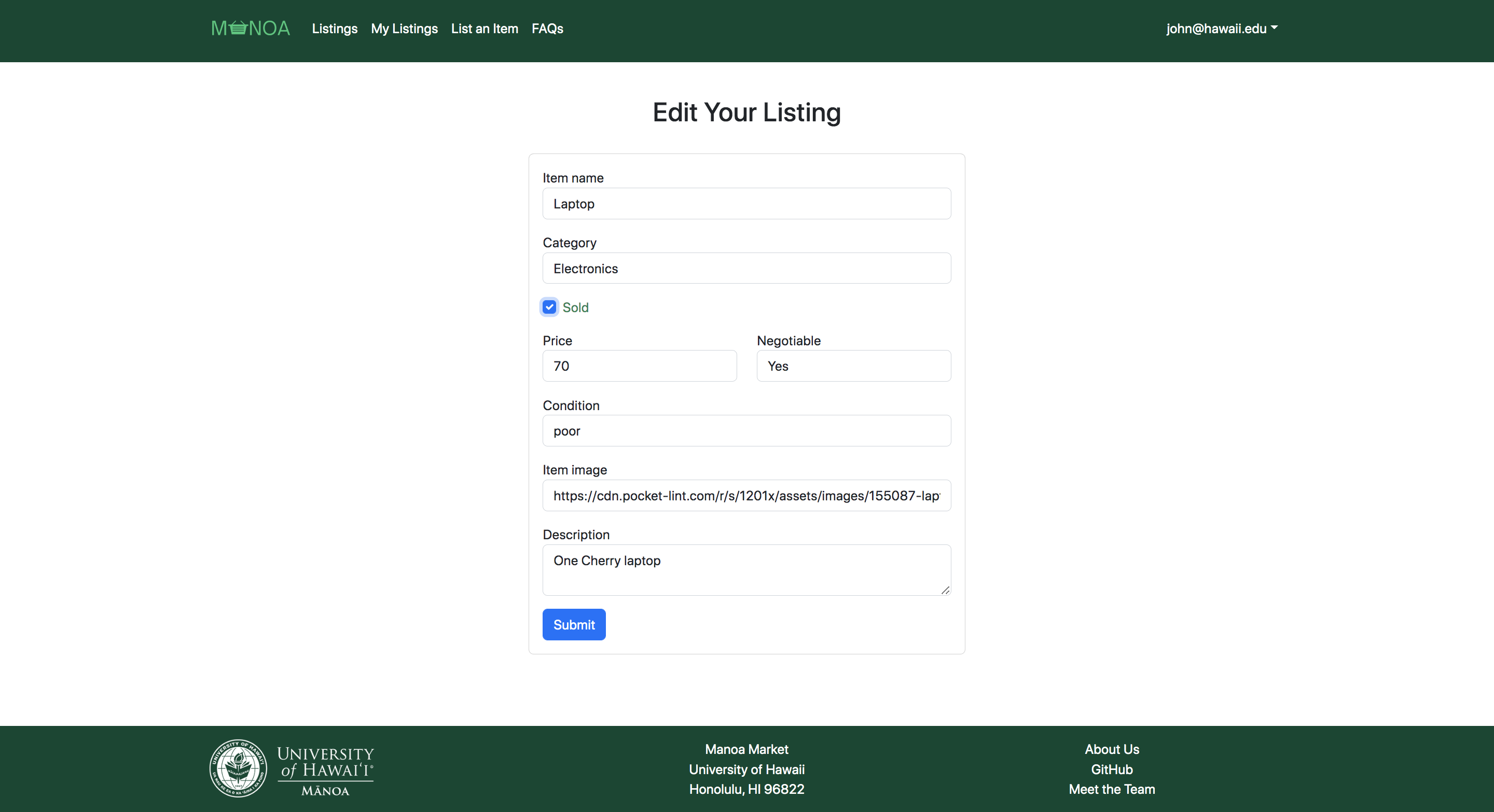
Developer Guide
This section provides information of interest to Meteor developers wishing to use this code base as a basis for their own development tasks.
Installation
First, install Meteor.
Second, visit the Manoa Market application github page, and click the “Use this template” button to create your own repository initialized with a copy of this application. Alternatively, you can download the sources as a zip file or make a fork of the repo. However you do it, download a copy of the repo to your local computer.
Third, cd into the manoa-market/app directory and install libraries with:
$ meteor npm install
Fourth, run the system with:
$ meteor npm run start
If all goes well, the application will appear at http://localhost:3000.
Application Design
Manoa Market is based upon meteor-application-template-react and meteor-example-form-react.
Initialization
The config directory is intended to hold settings files. The repository contains one file: config/settings.development.json.
This file contains default definitions for Profiles, Projects, and Interests and the relationships between them. Consult the walkthrough video for more details.
The settings.development.json file contains a field called “loadAssetsFile”. It is set to false, but if you change it to true, then the data in the file app/private/data.json will also be loaded. The code to do this illustrates how to initialize a system when the initial data exceeds the size limitations for the settings file.
Quality Assurance
ESLint
BowFolios includes a .eslintrc file to define the coding style adhered to in this application. You can invoke ESLint from the command line as follows:
meteor npm run lint
Here is sample output indicating that no ESLint errors were detected:
$ meteor npm run lint
> manoa-market@ lint /Users/jamielaurin/github/manoa-market/manoa-market/app
> eslint --quiet --ext .jsx --ext .js ./imports ./tests
$
ESLint should run without generating any errors.
It’s significantly easier to do development with ESLint integrated directly into your IDE (such as IntelliJ).
Development History
The development process for Manoa Market conformed to Issue Driven Project Management practices. In a nutshell:
- Development consists of a sequence of Milestones.
- Each Milestone is specified as a set of tasks.
- Each task is described using a GitHub Issue, and is assigned to a single developer to complete.
- Tasks should typically consist of work that can be completed in 2-4 days.
- The work for each task is accomplished with a git branch named “issue-XX”, where XX is replaced by the issue number.
- When a task is complete, its corresponding issue is closed and its corresponding git branch is merged into master.
- The state (todo, in progress, complete) of each task for a milestone is managed using a GitHub Project Board.
The following sections document the development history of Manoa Market.
Milestone 1: Mockup Development
The goal of Milestone 1 was to create a set of React page mockups. The pages which were implemented are:
- Landing
- User Home
- List Item
- Listings
- Categories
- Meet The Team
The goals of Milestone 1 was managed using Manoa Market GitHub Project Board M1:
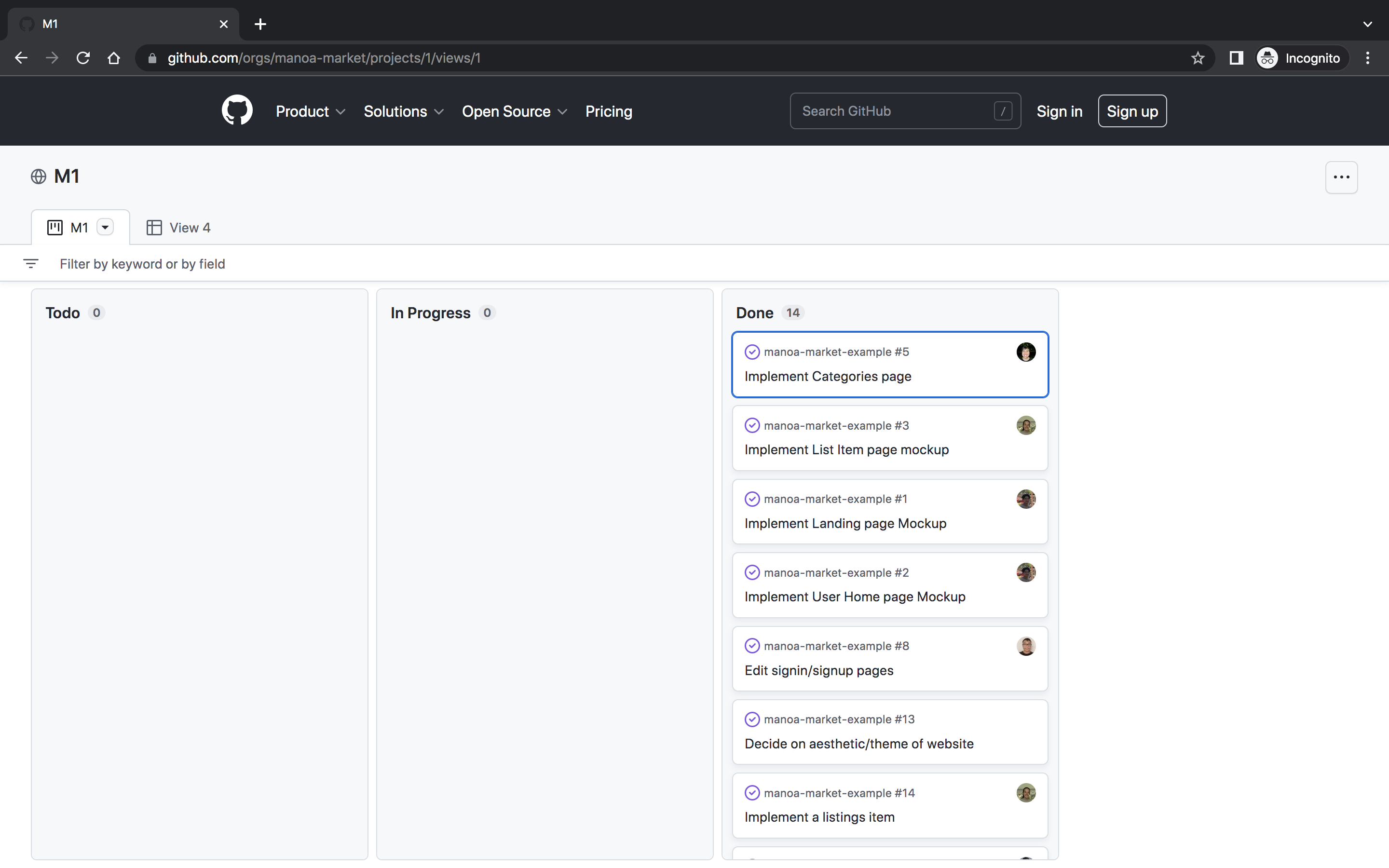
Milestone 2: Data Model Development
The goal of Milestone 2 was to implement the data model: the underlying set of Mongo Collections and the operations upon them that would support the Manoa Market application.
Features added:
- Implement Categories
- Add listings to database
- Read listings from database
- Allow editing users own listings
- Allow users to view own listings
Milestone 2 was managed using Manoa Market GitHub Project Board M2:
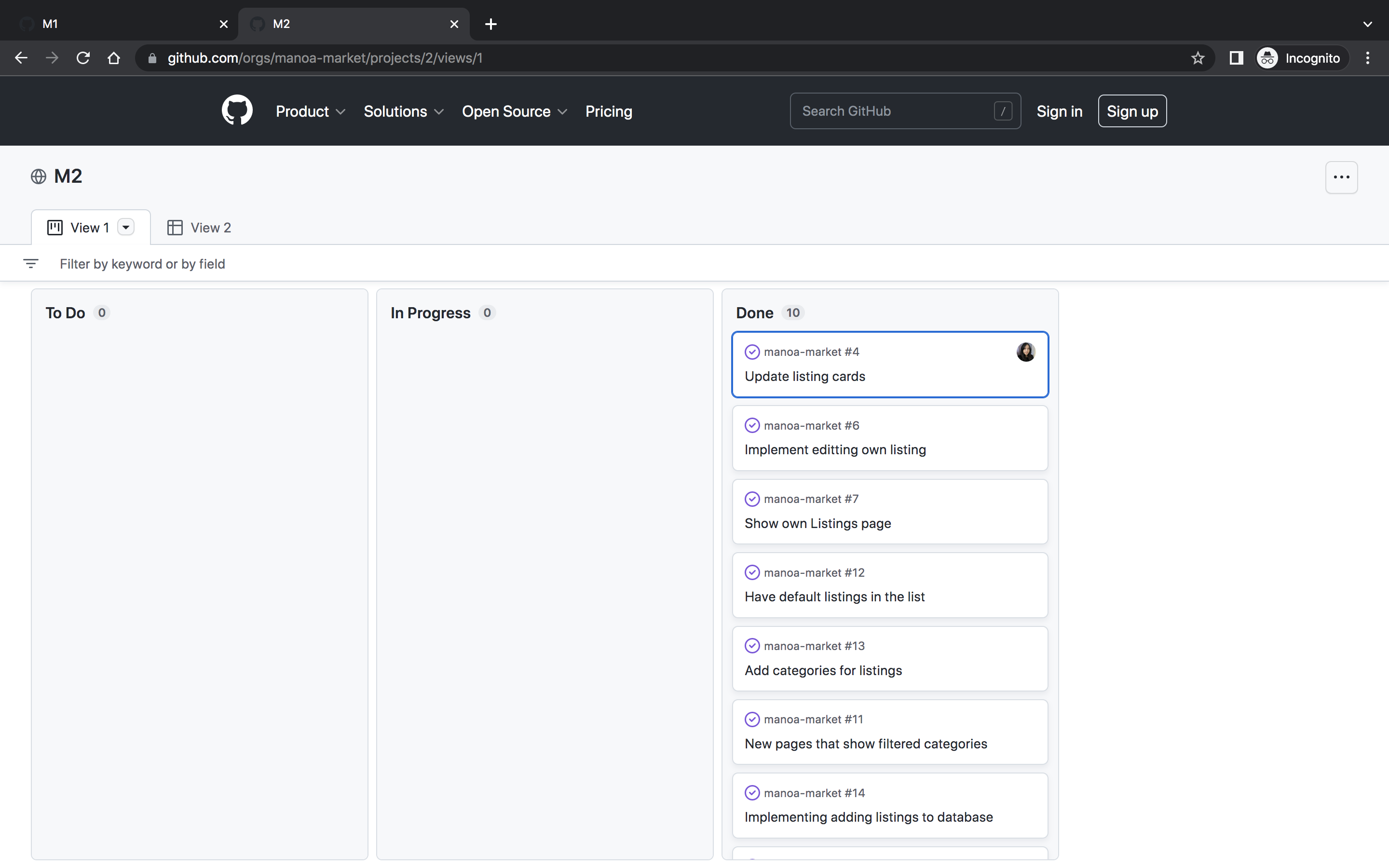
Milestone 3: Final Touches
The goal of Milestone 3 was to clean up the code base and fix minor UI issues. Manoa Market GitHub Project Board M3:
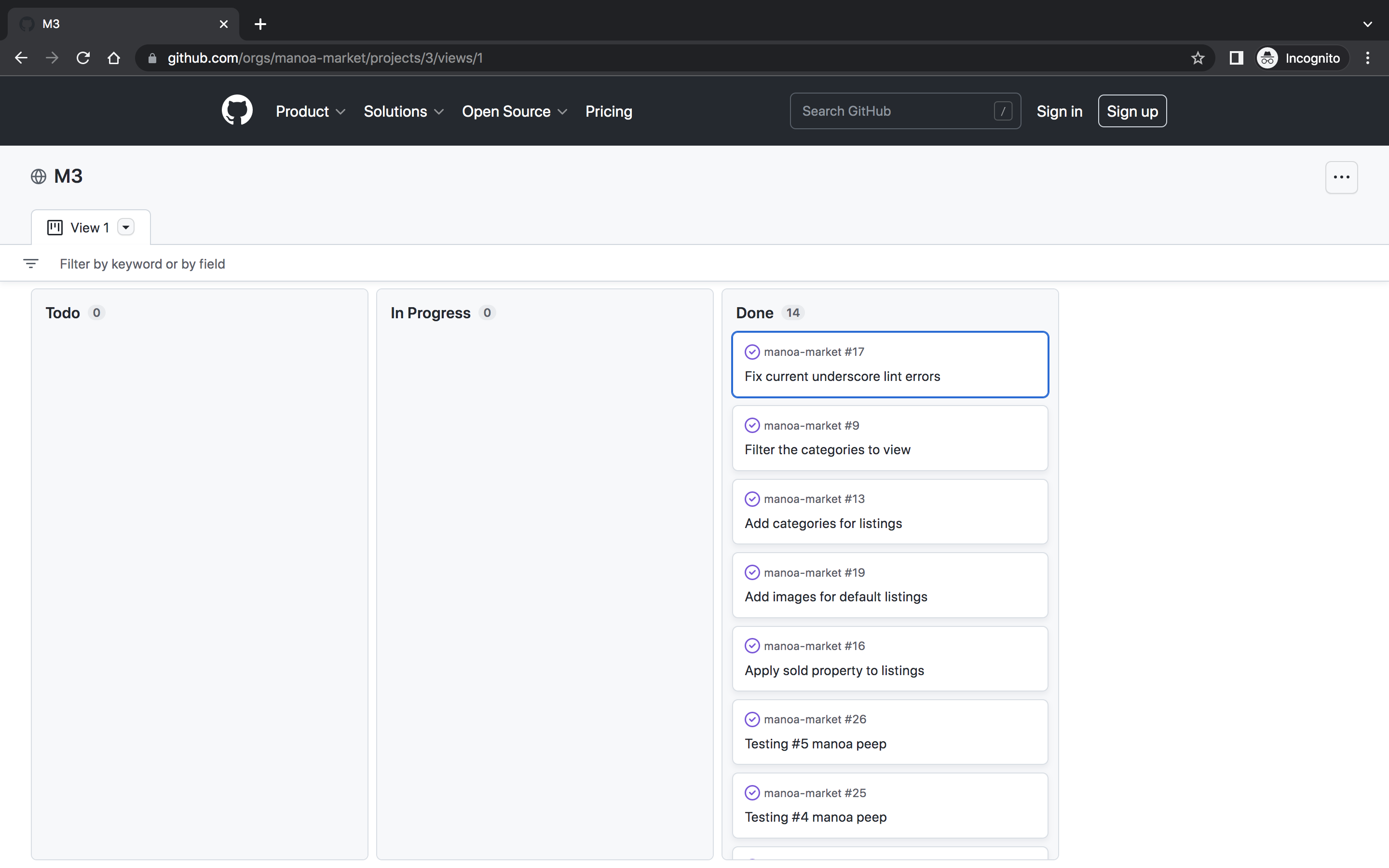
Here are some reviews that we gathered from the UH commuinity
Dennis Gilbert
postives
Everything is pretty easy to see. It is not cluttered
negatives
Probably needs a search area as most websites have it.
Ethan Ballou
postives
Easy to use
negatives
•Maybe allow listings to be seen while not signed in. •For mobile devices, the home page image stretches past the green borders •add images directly •search bar
Joseph Tsuruda
postives
Clean UI, easy to navigate. Easy to read fonts.
negatives
The website allowed me to add an email that was outside of the “hawaii.edu” domain. Add a search button.
Josh Tolbe
postives
Very easy to go through, well organized
negatives
search bar
Enoch Han
postives
From what I understand, this website is for Hawaii University Students, so it makes sense that only users with Hawai’i.edu accounts will be able to access it. I also like the use of the school colors.
negatives
Needs a search bar. There should be a sorting feature to filter items (ex: price from least to greatest and vice versa). Give preview of items for non-account users, but don’t allow them to access any until account is made. Would like to see more than three columns of listings as it is inconvenient to keep scrolling to see the listings. Does not seem to be secure — please delete my information after this. Needs a personal messaging feature for contact between seller and consumer. No option for images in listings? Good luck!
Milestone 3 was managed using Manoa Market GitHub Project Board M3:
Digital Ocean Deployment
Deployed application can be found at http://137.184.236.187/
Contact Us
Manoa Market is designed, implemented, and maintained by Jamie Laurin, Daniel Luong, Evan Araki, Christian Reasoner, and Melvin Jae Alhambra.
Team contract can be viewed here